As we save up our pennies for an ATEM hardware panel, we’ve got our eyes on easy ways to control the ATEM by other means. We’ve shown before how simple it is to control Wirecast with a midi keyboard, and in this video/guide, we’ll show you how to use that same Midi panel to talk to an ATEM switcher.
Hardware
You’ll, of course, need some sort of controller. We love the Korg nanoKONTROL2, but it should work with most other ones.
Software
Here’s what you need to get going:
NOTE: Be sure to keep both of these programs running in the background at all times during operation!
How it all works
The video above gives a detailed look at how to use these pieces of software!
But basically, the midi keyboard talks to OSCulator, which spits out an OSC message. This is then picked up by atemOSC and told to your ATEM switcher. It all happens very fast and extremely accurately.
Things to remember
Keep all the programs running. Like I mentioned above, you’ll need to be sure to keep atemOSC and OSCulator running when you are switching with the midi keyboard.
Quirky behaviour. I have found that using the “auto” transition and then using the “T-Bar” makes for an odd jump, so I’d advise using one or the other for your auto transitions.
Let us know if you have any issues or questions!