Let’s explore 12 ways to control an ATEM switcher - from budget-friendly to official panels!
1 - ATEM Software Control
It all starts with the ATEM Software control - likely the first way most people controlled their ATEM. You might find yourself clicking around a lot - keyboard support is there but not all commands have a keyboard shortcut.
2 - Hardware buttons
All the current ATEM switchers - even the new 8K model - have buttons on the front.
It’s not likely that you will control your ATEM this way all the time unless you have a desktop model which are built specifically to be used this way.
3 - Phone and Tablet apps
I’ve used Strata on the iPhone and iPad before for control.
These apps are well built for their purpose - though in my experience, having actual buttons will always win over a touch screen.
4 - Phone and tablet DIY apps
This is a little different from the previous option as it uses TouchOSC - a nicely customisable solution to set up your control the way you like it.
I’ve made a video all about how I’ve used it in the past and loved it. Again though, you will have to look down at the device to make sure you are pressing the right button.
5 - MIDI control
There are lots and lots of different ways to make MIDI work with your ATEM. My personal favourite is using OSCulator and atemOSC together. It makes for a nice integration and will let you use most MIDI control services.
6 - MACKIE control
ATEM Software control has mackie control built-in, as I’ve walked through a little in a previous video. My current advice though is to avoid this where possible - My results were very mixed.
7 - Companion + Stream Deck
Check out this video on Companion - A really nice way to use a Stream Deck to control your ATEM and other broadcast gear. It’s flexible and packed full of options. There is also a big community behind it that is driving the project forward constantly.
8 - H2R Buttons
I’ve made my own software to control the ATEM and you’re free to give it a go. Still in BETA, of course. It’s been designed to work with a lot of different controllers. Since moving to Companion I have let it slip a little, but anyone out there likes it then I can keep it alive and make it better! Learn more here: H2R Buttons on GitHub.
9 - DIY Arduino panel
This one is not for everybody - Even I failed to complete the project. I set out to build my own custom control panel using the Skaarhoj open source library. I made great progress but I don’t think my skills were strong enough to make it through - But it’s still an option!
10 - Skaarhoj
I’ve looked at their controllers in the past and had a great time with them. They are purpose-built, super customisable and they have many different options. When compared with a MIDI device, the price difference is big, though you’ll love the end product.
11 - X-keys
There are lots of nice devices from X-keys to control your ATEM. Though you will have to do some manual work to get it all set up.
Software like Just Macros or ControllerMate will allow you to use these devices to control your switcher.
12 - Offical BMD hardware panel
And of course, you could spend some cash and get the ATEM 1M/E, 2M/E, or 4M/E panels straight from BMD.
Plenty of small, medium and large companies out there have invested in these - You’ll just need to decide if you’ve got the budget.