The Web Presenter HD at first might seem like an upgraded model of the original Web Presenter, with it’s ⅓ rack unit design and webcam output, however it’s a bit of a re-imagined look at what might be needed to go live these days.
Who it’s for
In a nutshell, the Web Presenter HD is for getting your production online.
Just like the old model, it has a USB webcam output for applications like Zoom, Skype and teams, however this time it has an encoder built right in for live streaming to other services like YouTube, Facebook and Twitch.
It’s packed full of other neat features like the monitoring display, 12G-SDI input for accepting signals up to 2160p60, and phone tethering to stream using your 4G or 5G connection.
Item tour
The unit fits nicely in the ⅓ rack size where you can mount 3 of these side-by-side in your rack case or just place it on a desk.
At the front we have a few control buttons, a USB connection and a small confidence monitor for checking status.
Flipping around the back are the rest of the connections. Multiple power options, network port, USB for webcam out, monitor SDI and HDMI output. SDI in and SDI loop out. It is important to keep in mind that it only has an SDI input so you will want to convert any HDMI signals to SDI for streaming.
How it works
Powering up and connecting
To get the device running I just need to power it and attach a network cable and a video source.
With all of that connected, I can see my video and audio preview on the front panel.
From here I can browse the limited menus for setup and streaming. The Setup menu has some options for audio meter types, and networking settings.
Then over on the Live Stream section I can choose things like the destination, streaming quality and the Stream Standard.
The software
At this point you really need to get the Web Presenter HD software from the Blackmagic Design website, since it is the fastest way to configure your destinations.
Lock button
Back to the front panel, holding this LOCK button will allow me to lock the system to avoid accidentally stopping the stream. Now pressing OFF will not stop the stream. I can hold the lock button again to remove the lock.
Monitor output
Probably the coolest part of the device is the monitor output for keeping an eye on your stream.
This will be super useful to have one hand while running your show and to be confident that you are sending what you expect to be sending.
Connecting up a HDMI or SDI monitor to the monitor outputs on the back will give you this view.
On the left, you have helpful stats like time running, platform etc.
Next, some stats on the video input - I can see the last 5 seconds of video as well as some video details.
Then, audio-wise, I can see the last 6 seconds and lots of other stats that go beyond the scope of this video.
To the right we have a video preview, audio meters, and some streaming stats for the current data rate and the cache. Adding a custom streaming destination
In cases where you want to add your own platform, you’ll have to dig in a little deeper within your computer.
XML tool
To make things easy, we’ve created an XML generator tool for you to use: Give it a go here.
You can use this XML file as a starting point: h2r.li/web-presenter-xml
Tethering
As an alternative, or as a backup, you can connect your phone to the Web Presenter HD over USB and share your data connection with the device.
From there, you could run a full live stream just from the 4G or 5G connection on your mobile device.
Using it as a webcam
One nice upgrade from the previous model of this device is that the USB webcam output is now 1080p - previously only 720 on the original model.
When attached to your computer, it will pop as as a webcam within Zoom, Skype and those kinds of tools.
Quick notes
You can adjust the streaming quality while you are streaming, great for pulling back a little with the cache is always filling up.
The call button doesn’t current do anything though this is listed as a future feature in the manual. They removed the two input mini-switcher that was in the previous model
Pros
- Many input formats and streaming to 720p or 1080p.
- Monitor output is cool.
- Still able to use is as a webcam and at 1080p.
Cons
- Only SDI input.
- No audio inputs like the previous model.
Final thoughts
I think it is a perfect fit for many live streaming studios and travel cases to have a robust and integrated solution.
The monitoring output display is really great to look at, but what you are really buying here is an SDI input device that will allow many other ATEM models from the past - and possibly the future - to stream live.
The ability to receive a signal up to 2160p60 really places this device in a higher range and is the missing link for many of Blackmagic’s other ATEM switchers.
The Television Studio and 4K range really are due a refresh, and it wouldn’t surprise me if they skip streaming encoders in favour of this device.