Here’s how to use the official Stream Deck app alongside Bitfocus Companion.
Downloading the software
Be sure to go to the Elgato website and download the official Stream Deck software. You will also want to download Companion too.
Installing Companion buttons In the ‘More actions’ section of the Stream Deck application, search for ‘Companion’. Installing this will give you a new profile with predefined Companion buttons.
Launching Companion on your system will automatically show the familiar Companion button layout right within that profile.
Profile switching
The fastest way to get between profiles is by reserving a button (like the top right, for example) and setting that to a profile switching button.
I’ve added a one-click button to jump between my two profiles - this way I get the best of both worlds.