In this video, we’ll show you how to control the audio mixer in your ATEM with a MIDI controller. What you’ll need
To get this going, you don’t need much - grab your ATEM and get your hands on a MIDI control surface. We like the Korg nanoKONTROL2 (Affiliate link).
Setup
Make sure you put your MIDI device in surface mode. On the Korg nanoKONTROL2, this is done by holding down “Set” and “Rewind” as you put it in.
Then open the ATEM Software Control after the MIDI device has been connected to your computer.
Control
From here, you should already see some results. Try pulling a slider up and down to see how it works.
When controlling the Input section of the mixer, we’ve found that moving ONLY one slider works best, otherwise, there are a few quirks.
The track button
When you hit the “Track” button on the MIDI device, you’ll be able to control the Mic and XLR section of the mixer. This is the best place to be as things are not so limiting. You can now move the sliders (even at the same time).
Master control
Sadly, there is no master audio control (at least not that we could find) so this is a feature that will hopefully show up some day!
Pros
Really cheap device
Most MIDI control surfaces can be picked up for a great price (you may even have one lying around).
Actual buttons
Having real-life-buttons is always a win for us, so being able to put your hand down and change the audio level (without looking) is a huge plus for this setup.
Cons
Limited implementation
It seems like not all buttons and options have been mapped within the ATEM Software Control - It would be great to see this functionality improved!
One slider at a time
It’s a real shame, but when you use multiple sliders at a time things get a little crazy.
Do you have any other MIDI devices that have worked for you (possibly even better than this)? We’d love to hear it!