Controlling your ATEM Mini with a Stream Deck is fairly easy to do.
Let’s take a look at the steps involved and some final thoughts on the overall setup.
Software
To get this all working nicely, you’ll want to grab a copy of Companion from bitfocus.io.
Once installed and launched, you can open the GUI and take it from there.
Final thoughts
Network connection
While you can connect and control the ATEM Mini via USB, the Companion signals are all sent over the network, so it is important to connect your computer and the ATEM to the same network in order for this to work.
So many buttons
The ATEM Mini has lots of buttons, so use them! Personally, I like to throw the Stream Deck into the mix because it allows for control of things like H2R Graphics and macros.