Intro
Whether you have been producing live streams for a long time, or you are just starting out - you will inevitably wonder “Which is better, hardware or software”?
Let’s explore a few ways that one is preferable over the other.
Disclaimer
I’m going to kick off this video by just saying that you can use either hardware or software for your video productions.
I have used both extremely successfully in the past, and I have had both let me down during a production.
Quite honestly, the last thing I want to do is paint one as the hero and the other as the villain - so instead, stick around for details and specifics about each method.
What I’m comparing
It’s even hard to pick a comparison point for this kind of video, but I decided to use what I have here in the tiny studio.
On the hardware side, I have the ATEM Mini Extreme.
On the software side, I have opted to use vMix on my custom built PC.
While these two do not quite compare in terms of price, they do compare in what I can achieve with them.
Pushing it harder than you should
Hardware
It’s quite a challenge to push a hardware switcher beyond what it was made to do. This ATEM Mini Extreme, when pretty maxed out, will run smoothly - though it will get hot.
The limitations of hardware, when pushed to it’s max, is placing your trust in the manufacturer’s ability to cool the product.
This mostly works out, however if you recall the ATEM HD lineup with passive cooling, you may well remember that heat management was a whole thing.
Aside from that - and the occasional bug - a hardware switcher or encoder will just keep doing what you asked.
Software
At first, you can feel a little invincible when using something like vMix. On the website it lists up to 1000 inputs - a whole lot more than the ATEM.
In reality though, you will want to limit the amount of camera inputs to a reasonable amount for your computer to handle.
Even with NDI inputs - again up to 1000 is possible - however at that point I can imagine your network not being very happy pushing that amount of data around.
The issue with software in this context is that you don’t always know for sure that you have added 1 to many inputs until you add that input.
New technologies
Software
Speaking of NDI, software usually has the added benefit of being able to take advantage of new technologies that come out.
While making this video, Newtek has just announced and sort of released NDI 5, and SRT is gaining more and more traction in the industry.
Software solutions like vMix already have support for SRT and you can test it out today. vMix have said that NDI 5 will likely just work when it’s fully released.
You might not want to live on the edge for your productions, however being able to utilize this tech when it’s ready is wonderful for growing fast and for exploring new ways of remote contribution.
Hardware
Hardware can often drag behind with these new technologies, or quite often you need to buy a new device to fill the new need.
My ATEM Mini Extreme here does not - and possibly will never - support NDI 5 or SRT for incoming or outgoing video.
I have options, BirdDog for NDI or these Pearl Nano devices from Ephiphan which I have used in the past to take my ATEM Mini Extreme and SRT it to outside my network.
For serious and paid productions, this all makes sense. Move slower, take less risks. But for what I am doing on YouTube or with other clients willing to take small risks, the benefit of software shines through as I already have what I need to make these new technologies work.
Software updates
For the most part, hardware updates are few and far between - and in fact software updates can be that way too.
My usecase devices - the ATEM and vMix - have both been updated a handful of times in the past few months.
This is fairly normal and both have been updated for bugs and the odd feature here and there.
The worry for a software solution is that it is running on a PC that really wants to be updated - constantly.
While you can remove auto-updates, at some point you just really ought to perform that important security fix or minor change.
So the question then is “When should I do this update?”.
I don’t have a good answer for this, but I will say that when you are done updating Windows, do some testing afterwards and be on the lookout for anything that looks odd.
Doing things beyond production
You can’t check your email on an ATEM Mini Extreme.
I’ll admit, that is an odd statement, however it’s a very important one.
While the ATEM is of course just a hardware box with software running internally - that software will not let you check emails, watch YouTube, download files, play games - you get where I am headed with this.
Using a software based system means bringing a computer that will let you do all the things a computer can do.
You need to be a lot more strict with yourself - and the team around you - to only download and check what is necessary on that computer.
It’s also wise to get in a good routine of reformatting and starting over again when you feel things have gotten out of hand.
Though to be fair, I use my PC for all sorts these days, and vMix is still running nicely for my use case.
Swap parts while in production
The ATEM Mini Extreme has recording and streaming built right in these days, but if I cast my thoughts back to not that long ago, I was bringing an ATEM TVS HD, HyperDeck recorder and WebCaster X2 streaming encoder to lots of gigs.
This modular approach meant that if any one piece failed, I could replace it - and possibly even during a production if I was prepared enough.
All of that has gone out the window now that I have everything built into one box - I’d now really need to carry two ATEM Mini Extremes just in case.
Same goes for software solutions. The computer it runs on may fail and in that case you wouldn’t want to troubleshoot and replace PC parts while out on a production.
Either way you need a back up plan. You could possibly even use hardware as the backup for software or vice versa - everyone wins!
Going into the cloud
Over the past few months, I have been taking more and more advantage of software solutions running in the cloud.
I spin up a virtual PC in AWS and run vMix on it, from there I can push in feeds via SRT, capture Zoom calls and produce an entire event without really touching my local network.
Software solutions like vMix have made this a great experience - In fact I would love to see even more improvements on their end to make this a breeze to do.
Getting an ATEM to run in the cloud would only really be possible if I shipped one to a friend and had them turn it on and connect it to their network.
I’m seeing plenty of projects popping up for remote controlling an ATEM over the internet, but a lot of work still needs to be done for a seamless solution like this.
That said though, the benefits of an infrastructure like AWS is much more attractive for virtual productions. The internet speed test alone will blow your mind.
The buyers process
Hardware
The process of buying a hardware switcher is fairly straightforward. Your main constraints are how many inputs/outputs you need and how much you are willing to spend.
I opted for the ATEM Mini Extreme here at home since I wanted to stream, record and have the flexibility of pushing it up to 8 inputs - I have used them all on some occasions.
Since these devices have all those features built in, you don’t really need to shop around and piece things together.
Software
It’s a little harder with software. vMix does an excellent job of listing reference systems on their website which have modern components and are priced nicely.
The challenge is to go from there to purchase without doubting your decisions.
In my custom PC here, I opted for SPECS after a lot of consideration.
My main worry was, should I have upgraded this, was this part not right, etc
You’ll also want to keep in mind that you will need to buy the PC, vMix licence and any capture card - with every element comes choice. That is sometimes good and sometimes overwhelming.
All that said, I am extremely happy with the PC specs mentioned above, the Blackmagic DeckLink Duo capture card, and my HD licence of vMix which suits my needs.
Price
Sometimes it just comes down to price, and I will say that the Blackmagic ATEM Mini Pro lineup has become an obvious choice - it does everything at a really low price.
But before long you’ll want more inputs, more features and work your way up the chain - which brings us to the ATEM Mini Extreme at $1000.
This is much less than the $xxxx that I spend on my PC, plus capture card and vMix licence. So as a one-off cost it can be more pricey to head down the software route.
Use case is what matters though, for example when I am doing cloud-based production I can spin up a powerful computer and run it for a half day - I end up spending about $20 for my products - and with vMix now having a subscription licence I can pick up a copy of that when I need it.
I trust that you will know better about your budget constraints and make the best choice for you!
Conclusion
So it turns out that both others work well for all sorts of gigs. In fact I have found in the past that a mixture of both can work really nicely.
Here in the tiny studio I currently run my whole live stream through my ATEM Mini Extreme however I use vMix to generate Key/Fill graphics for my weekly live show. But what did I miss or forget to mention? Let me know in the comments below.