MultiCamZilla was kind enough to send us over a few review units, and some other bits and pieces that allow you to become a one-person production crew.
The system lets you control up to 8 cameras from a single gamepad - wired or wirelessly - from the comfort of your seat.
This video takes a look at the overall setup. Full discloser - this is a review unit sent to us by MultiCamZilla. They also let us hang onto it after making this video.
So what is it?
Rather than hire a bunch of camera operators, the MultiCamZilla system will let you attach a PTZ head to each of your cameras in order to control the pan, tilt, and zoom of each.
In addition to that, it works really well with Canon cameras and can access the menus and functions built into them.
For instance, we are able to - from afar - start/stop recording on the cameras SD card, navigate the menus to focus/expose the image correctly and so on.
This really does mean that you can sit in your chair and control all your cameras without having to run around a venue because one of them is out of focus.
General setup
First up, you’ll run ControllerMate on your Mac. This is what allows all the hardware to communicate. You’ll also attach a (supplied) gamepad to your Mac which will be used as your main controller.
Wired
For the wired option, you’ll attach the included USB wired interface to your Mac, and a 5 port wired splitter to that. Then you can run a Cat5 cable to each of the PTZ heads.
This option means you can be much more secure with the knowledge that no wireless interference will impact your PTZ abilities.
Wireless
If you’d rather (or need to) go wireless, then you’ll attach the wireless transmitter to your Mac instead. This will communicate with each of the PTZ heads and it makes for a much faster (and cleaner) setup.
Gamepad
Whether you choose wired or wireless, the rest is the same. When you press a button (or move a knob) on the gamepad, a signal is sent via ControllerMate to your PTZ head. Then you’re ready to have some fun.
Camera menu control
We think that by far one of the best features is the direct menu control on Canon cameras. This has allowed us to be safe knowing that we can mount a camera high/far away and can still use it throughout an event.
Be sure to see the official website in order to check which cameras are currently supported.
Pros
Wired or wireless - your choice
Where possible, we also prefer a wired option as it just works. However, it is always nice to have the option.
Full menu control
This is huge for us, we love being able to operate the camera features from afar.
Cons
Not all cameras supported over LANC
Of course, not all cameras can be operated with this system. It works well for us as we have the right cameras (Canon XA10 and Canon HFG25).
Won’t replace an experienced operator
The MultiCamZilla system has been created as a way to reposition a camera, take it live and then set up the next camera. If you want to use it to follow a speaker as they roam around a stage, then it might not be for you. A slow pan back and forth is just not something you can do.
Learn more and order on their site: multicamzilla.com