It’s important to get a clean audio recording at any conference or event. Here are our favourite ways to make that happen!
Mic it yourself
You may want to just bring along your own microphones and use them. This way you can use the tools that you are most comfortable with.
We bring a few sets of the RØDELink Filmmaker Kit and capture sound that way. They work nicely!
Record externally
It’s also a good option to bring along an external audio recorder. This way, if all else fails, you will have a recording to sync later.
We’ve been using the Zoom H4n for years. It’s been updated since with a few other models, including the Zoom H4n Pro.
Through a mixer
Most venues will have some sort of audio mixer, and the chances are high that a person has been hired to operate it. Ask them nicely for a feed from their board and this can go directly into one of your cameras or your own personal mixer for a more control.
We carry along an Alesis MultiMix just in case we want to make some small tweaks to the audio being sent to us.
Remove hum
When plugging directly into a mixer, you may receive a humming sound which can be quite distracting. A DI box will allow you to strip this sound off and get a clearer sound from the desk. Check out the Behringer DI20 Ultra-DI, it’s worked well for us in the past.