We wanted to share an updated version of our old TV Studio in a Flight Case build as it is a huge improvement over the previous one.
This time we’ve opted for a few important things to make sure that it’s easy to setup, simple to use and looks a little more professional.So what’s in the case? Here goes…
Case
2U 19 Inch Shallow Rack Bag from Gear4Music
We used the 4U version of this case in our previous build and liked it a lot. This time we wanted to shrink the overall size down considerably and this 2U version has allowed us to do that.
It’s pretty tight in there once you pack all the gear and cables, but we just about made it work.
ATEM video mixer
ATEM Television Studio HD from Blackmagic Design
What would our ATEM flight case be without an ATEM?
The ATEM Television Studio HD is the perfect choice for us as it fits nicely within our small case, and has all the feature that we generally need during an event.
We also love the front panel buttons which means we no longer rely on our laptop for switching.
See our full video on the ATEM Television Studio HD right here.
SD recorder
HyperDeck Studio Mini from Blackmagic Design
While it is a little pricey, the HyperDeck Studio Mini pairs very nicely with the ATEM of our choice, making it perfect for this build.
We have a stack of SD cards ready to record an all-day event.
See our full video on the HyperDeck Studio Mini here.
Monitor
SmartView Duo from Blackmagic Design
The SmartView Duo would not be our first choice as a monitor for this setup, but its design fits so nicely on top of the case that it was hard to resist.
We can easily swing it up and into place when we get to a venue, and then fold it back down for the journey home.
The screen resolution is our main issue with the displays as they just aren’t good enough quality for us.
We’ll look into a replacement at some point, but for now, we are happy with it.
See our full video on the SmartView Duo here.
Power
the t.racks Power 8 S USB from Thomann
This power strip was the perfect choice for our case, it gives us more than enough outlets and also has two USB ports. We’ve ended up using both of these to power our Mini PC and our cooling fans
Cooling
USB cooling fans from Amazon (Affiliate link) We previous bought these fans for our old setup but never got around to installing them. This time we put them into action.
The fans have been (crudely) mounted to some hinges which allow us to move them out of the way during setup, and then back into place during an event.
They’ve also been set up in a way that brings cool air into the case from the right and back out of left - this is the same airflow direction as the ATEM/HyperDeck.
Networking
RT-AC51U from Asus
We’ll be honest, this was mainly chosen for its small size. We needed something with a small footprint as our space is already crammed with stuff.
Having a router built in means we can connect all the devices together, and also connect to a venue’s internet in order to live stream.
Audio
None
We have no need to include any audio items in our case as we run all audio throughout cameras and straight into the ATEM. Not that we’d have the room for more gear anyway 😉.
Live streaming
UltraStudio Mini Recorder from Blackmagic Design
This was the only time where we didn’t quite hit our original goal of having live streaming built into our case - The Mini Recorder actually sits just outside the case.
In addition to that, the Mini Recorder needs to connect to a laptop/computer for streaming and this was not what we wanted.
Perhaps in the future, we will look into getting a Webcaster X2 or a similar device actually built into the case.
Bonus - The Mini Recorder acts as a monitor-stopper which was a nice little feature in our eyes.
See our full video on the UltraStudio Mini Recorder here.
Other bits and pieces
- Teranex Mini Rack Shelf is holding the ATEM and HyperDeck in place.
- We have lots of Velco holding items down.
- We used these thin SDI cables throughout.
- We also have a Latte Panda Mini PC to power our Live Streaming Breaks.
Looking to the future
Some things we plan to tweak in the future
- We may upgrade to that 3U rack case from Gear4Music, if we find that more gear just can’t fit in there.
- We’ll paint the hinges black so they aren’t so ‘DIY’.
- We’ll look at alternative monitor options.
- We’ll install a light inside the case - it’s pretty dark in there.
Final advice
If you are planning on doing something like this our best advice is to make a good plan of what you want to achieve.
Before running out and buying everything on your list, it’s a great idea to start with the big items and build an early version as you go along. This way we can see what space you actually have to play with.
We found that our power cables took up precious space (and some couldn’t quite be plugged in without modifications) so it’s good to buy as you go.
Hopefully, you found this useful, and do let us know if anything wasn’t clear.