In this video, I wanted to take you through a few really nice options that you have with the ATEM Mini Extreme, since it has 2 HDMI outputs.
Since both HDMI outputs on the ATEM Mini Extreme are technically AUX outputs, it means you can send whatever signals you want to them.
How the AUXs work
HDMI Output 1 on the ATEM is controlled by the buttons on the device itself. So if you connect a monitor up to HDMI output 1 you can control what is shown on the monitor with those buttons.
HDMI 2 can also be independently configured, and I can do this via the ATEM Software control.
In the ATEM Software Control, outputs 1 and 2 can be controlled via the top “outputs” menu.
Recording a PGM clean feed of a live stream
A perfect use case for 2 HDMI outputs would be to record a live show, without any live graphics.
For my weekly live show I could add a “H2R Live” logo in the top corner, but maybe for the on-demand version I do not want that showing up.
If I connect my HDMI recorder to HDMI output 2 on the Extreme, I can change the output from PGM to clean feed.
You’ll notice when doing this that my logo disappears, but it still appears on my multivew as expected and show up on the live stream.
Sending Program to many people
When I do events or on-site productions, more often than not I need to deliver a PGM feed to other people in the room.
Until now, this has not been easy on the ATEM Mini without sacrificing the Multiview output.
Now I can still use my HDMI monitor for Multiview, and run the PGM output right to an onsite monitor for the client to see.
Even better, if I connect it to SDI, I can run a distribution to anyone and everyone that wants a copy. I can even run another copy to an external recorder to record the event.
Presenter’s notes or slides view
Another neat feature with the AUX ability of the ATEM Mini Extreme is for presentations and confidence monitoring of presenters slides or notes.
If I am shooting an event with a powerpoint or keynote presentation, I can attach all of those devices to the ATEM Mini, then I can route a feed of the presentation to an on-location monitor, just below the camera so my presenter can always see their slides.
No more splitting of HDMI feeds so that everyone has a copy!
That’s a quick look at some use cases for two HDMI outputs on the ATEM Mini Extreme. I am sure you have a few more, let me know!