Let’s take a browse through all the new features of the ATEM Mini Extreme.
Background
The ATEM Mini, Pro, and ISO have become massively popular over the past year, as they allow for multiple camera switching, webcam, and multiview outputs, as well as streaming and ISO recording.
The ATEM Mini Extreme seems to tick off a few boxes of features that were really needed to take these tiny devices to the next step, in terms of usability and scalability.
Item tour
We have all the inputs and outputs on the back.
- The headphone port,
- Two Mic inputs
- 8 HDMI inputs, with built-in scalers
- 2 HDMI output
- 2 USB outputs
- Network connection
- And power
You will also notice on the back there is a new fan vent to allow for more air traveling, as I imagine this thing will get hot as it works hard for you.
How it works
This ATEM Mini Extreme works just like the previous ATEM Mini lineup.
It can be controlled via USB C directly connected to a computer, or via your local network when attached to a network switch or router.
I have mine connected to my local network, and when I open up the ATEM Software Control application and choose ‘Connection’ I can see it on my network as expected.
From there, I can connect an HDMI cable to the HDMI output, and hook it up to my external monitor.
HDMI and USB Outputs
The two HDMI and two USB outputs on the ATEM Mini Extreme allow for much more use cases than previous versions, with these I can connect a monitor for multiview and an external recorder for capturing my program.
While doing that, I am able to use my webcam output in something like Zoom and even record to an SSD, all simultaneously.
SuperSource
SuperSource allows you to create complex layouts, these are very useful when wanting to create a panel-style discussion with guests on your live stream, or show a couple of presenters and their presentation all at the same time.
While you could achieve some of this on the ATEM Mini, or by chaining ATEM Minis together, this approach is much easier to implement.
The quickest way to pull with a SuperSource layout is with the dedicated button on the preview row. This will show whatever is configured in the current SuperSource layout.
Then over the in ATEM Software control is where you can pick from a few default layouts or build your own.
Select Bus
There is a dedicated set of buttons on the ATEM Mini Extreme called the Select Bus. The top row of buttons are your sources.
And the bottom row can be considered as destinations. Now that the ATEM Mini Extreme can achieve so much, there ought to be a quick way to “repatch” some of the features so that you could in reality run a show using the device.
For example, previously on the ATEM Mini, if you wanted to select a source to show on your Downstream Keyer, you would use the ATEM Software Control palettes, and navigate to the right dropdown menu.
Now, you can do it from the device.
Something to note is that you will press the destination first, then the input to send to that destination. It can seem backward at first but will make sense in reality.
So on the ATEM Mini Extreme, I choose DSK 1 button on the bottom row and choose to send input 8 to it.
Other things
Macro buttons
It’s really nice to see 6 macro buttons built right into the device. You will have to keep in mind what you have actually programmed these to do though, and having a Stream Deck and Companion nearby might still be for the best.
Camera control
Camera control is interesting to have. Personally, I do not currently use BMD cameras here in the studio so I am not using them today for anything, I will give it a go in a future video though!
Headphones
Headphone output, I mean this one speaks for itself - This is super needed on the device and makes it an all-in-one device for getting the job done.
And more
- Built-in streaming and recording are both included.
- 4 upstream keys
- 2 DVEs
- New Multiview layouts
- And it goes on
Pros
- More inputs and outputs mean bigger complexity with shows.
- 2 USB outputs mean you can webcam and record, something I have run into many times.
- Many more buttons, like select bus and macros, allows for more control right on the device.
Cons
- Possibly too many tiny buttons. I likely won’t use camera control - certainly not on 8 inputs.
- Mini XLR or similar would have been really appreciated.
- Loud on startup, possibly loud when the fan kicks in in a hot environment.
Price
One of the biggest surprises on this device, when it was announced, was the price being under 1000 dollars - a shockingly low tag for so many features built-in.
I would say if you have been looking into any of the other ATEM Minis and think those will work for you just fine then I recommend sticking with that idea.
Though if you think you will somewhat instantly outgrown them, in terms of inputs or outputs, then I would really consider grabbing the ATEM Mini Extreme and letting your productions grow over time