If you run a local meetup or small conference, you may be wanting to record it so that you can share the content online - This is great for anyone who couldn’t make the event, or just to keep a record of it all.
This is something we do all the time for meetups all over Europe, and we wanted to share the gear with you.
Here’s a detailed look at what we use to capture meetups and small conferences. We have optimised the gear we bring so that we can travel light and set up fast.
We took a walk through of all the gear in this video, and you can read about each piece below.
Gear
Audio
- RØDELink Filmmaker Kit - An affordable mic kit with a great sound. Perfect for meetups as it just works.
- RØDE VXLR 3.5mm Minijack to Male XLR Adapter - This will convert the 2.5mm minijack connector into an XLR connector to plug straight into the Canon XA10.
Video
- Canon XA10 - This camera is compact with great audio inputs. Could do with a better zoom range, though.
- Canon LEGRIA HF G25 - Excellent image quality and perfect for a wide shot.
- Manfrotto 190XPRO Aluminium 3 Section Tripod with Manfrotto Micro Fluid Video - Solid main tripod and head for smooth panning/tilting and quite lightweight for traveling.
- Manfrotto Befree Aluminium Travel Tripod - Not the best tripod out there, but easy to carry around and works nicely for a fixed wide shot.
Presentation
- HDMI Splitter - This will let you get between the presenter’s laptop and the projector.
- AVerMedia Live Gamer Portable - You can use this to record and feed from the laptop directly to an SD card, or capture it via your own laptop. Be sure to download the RECentral application if you plan on recording straight to your own laptop. See our video about this device here!
- You’ll also need; A few HDMI cables, an external hard drive, some headphones and SD cards.
Overview
Here’s a detailed image of the gear - it should give a clear look at the setup!

Downsides of this setup
Editing
Recording all your sources separately will mean that you’ll have to do a multi-cam edit after the event. There are of course ways around this, which will we get to in the “Alternatives” section below, however, if you want to keep the budget low you might want to stick with the method above.
Hdmi-only
Our particular setup is really only good for HDMI setups. If you record somewhere that has a VGA projector then you will need to be prepared for that. Video converts are available all over amazon, so it might be worth stocking up on a few varieties.
We rarely find that a venue is VGA-based, but it has happened!
Alternatives
You might have noticed that you’ll have a whole lot of editing to do after the event, however, there are ways to streamline the process. You could use the gear in our Multi-Camera Live Streaming Setup post or event build your own Recording/Streaming rig in a flight case.
Either of these options will let you live-edit your meetup/conference as it happens! And that’s what we use! Hopefully you found this useful, and please reach out to us if you have any questions!